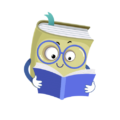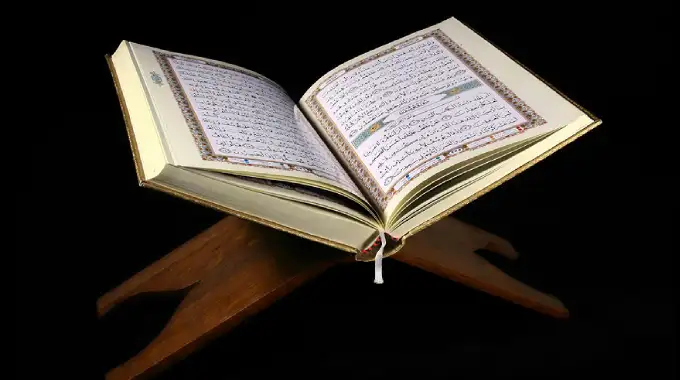Graphing Calculators for Students: In today’s digital age, technological tools play a crucial role in education, enhancing learning experiences and expanding students’ capabilities. Among these tools, graphing calculators stand out as indispensable aids for students in various disciplines, from mathematics to science and engineering. In this comprehensive guide, we’ll delve into the benefits, applications, and effective use of graphing calculators in education, empowering students to unlock their full learning potential.
Benefits of Graphing Calculators
Graphing calculators offer a myriad of benefits that enrich students’ learning experiences and deepen their understanding of mathematical concepts. By visualizing mathematical functions and data through graphs and charts, graphing calculators enhance students’ comprehension and facilitate problem-solving and critical thinking skills. Moreover, these calculators serve as versatile tools for data analysis, experimentation, and exploration, preparing students for success in STEM fields and advanced coursework.
Types of Graphing Calculators
| Type of Calculator | Description |
|---|---|
| Handheld Graphing Calculators | These are standalone devices designed specifically for mathematical computations, graphing functions, and data analysis. Examples include TI-84 Plus, Casio fx-9750GIII, and HP Prime. |
| Software-Based Graphing Calculators | These calculators are software applications that run on computers, tablets, or smartphones, providing graphing and calculation capabilities. Examples include Desmos, GeoGebra, and Microsoft Math Solver. |
| Online Graphing Calculator Tools | These are web-based tools accessible through internet browsers, offering graphing, calculation, and educational resources. Examples include Wolfram Alpha, Symbolab, and GraphCalc. |
There are several types of graphing calculators available to students, each with its unique features and functionalities. Handheld graphing calculators, such as the TI-84 Plus and Casio fx-9750GIII, offer portability and convenience for on-the-go learning. Software-based graphing calculators, such as Desmos and GeoGebra, provide flexible options for students to access powerful graphing capabilities on their computers or mobile devices. Additionally, online graphing calculator tools like Wolfram Alpha and Symbolab offer instant access to advanced mathematical functions and resources.
Applications in Education
Graphing calculators find wide-ranging applications across various subjects and educational levels. In mathematics, students use graphing calculators to solve equations, graph functions, and explore mathematical concepts visually. In science, these calculators facilitate data analysis, calculations, and experimentation, enabling students to conduct complex scientific inquiries and simulations. In engineering, graphing calculators are indispensable tools for modeling systems, performing simulations, and solving engineering problems.
Choosing the Right Graphing Calculator
| Aspect | Considerations |
|---|---|
| Grade Level | Consider the student’s grade level and math proficiency. Basic calculators may suffice for younger students, while advanced graphing calculators may be necessary for high school or college-level coursework. |
| Intended Use | Determine the primary purpose of the calculator. Will it be used primarily for graphing functions, statistical analysis, or programming? Understanding the intended use helps narrow down the features and capabilities required. |
| Compatibility | Check compatibility with standardized tests and classroom requirements. Some exams may have specific guidelines regarding the use of graphing calculators, so ensure the chosen calculator meets the necessary criteria to avoid any issues during tests or exams. |
| Features and Functionality | Compare the features and functionality of different models. Consider factors such as memory capacity, screen size, battery life, programming capabilities, and availability of additional apps or software. Choose a calculator that offers the right balance of features for the student’s needs. |
| Price | Evaluate the cost of the calculator relative to its features and capabilities. While budget-friendly options may suffice for basic calculations, investing in a higher-end calculator with advanced features may offer greater versatility and longevity. |
Selecting the appropriate graphing calculator is essential for students to maximize their learning potential. Factors such as grade level, math proficiency, and intended use should be considered when choosing a calculator. Comparing features, functionality, and price points of different models helps students make informed decisions. Additionally, ensuring compatibility with standardized tests and classroom requirements is crucial for seamless integration into the curriculum.
Tips for Using Graphing Calculators Effectively
To make the most of graphing calculators, students should familiarize themselves with basic operations and functions. Educators can incorporate graphing calculator activities into lesson plans and assignments to reinforce learning objectives and promote active engagement. Encouraging exploration and experimentation with advanced features empowers students to deepen their understanding of mathematical concepts and develop problem-solving skills. Providing guidance on interpreting graphs and analyzing data enhances students’ ability to extract meaningful insights from visual representations.
Overcoming Common Challenges
While graphing calculators offer numerous benefits, students may encounter challenges such as learning curves and technical difficulties. Educators can support students by offering guidance and resources to navigate these challenges effectively. Additionally, addressing issues related to limited access to graphing calculators and integrating them into virtual or hybrid learning environments ensures equitable opportunities for all students to benefit from this powerful educational tool.
Future Trends and Innovations
Looking ahead, advancements in graphing calculator technology and software hold promise for further enhancing student learning experiences. Integrating graphing calculators with other digital tools and platforms opens up new possibilities for collaborative learning and interdisciplinary exploration. These innovations have the potential to reshape teaching methods and curriculum development, paving the way for more personalized and engaging educational experiences for students.

Conclusion
Graphing calculators play a vital role in empowering students to explore, analyze, and visualize mathematical concepts in innovative ways. By embracing graphing calculator technology, educators and students alike can unlock new opportunities for learning and discovery across various subjects and disciplines. As we continue to harness the power of graphing calculators in education, let us strive to foster a culture of curiosity, creativity, and critical thinking, preparing students for success in the digital age and beyond.
Read more: Art and craft kits for kids
FAQ’s
- What factors should I consider when choosing a graphing calculator for my high school student?
- Answer: When selecting a graphing calculator for a high school student, it’s essential to consider their math proficiency, intended use, and compatibility with standardized tests. Look for calculators with advanced features such as graphing functions, statistical analysis capabilities, and programming options to support their coursework effectively.
- Are there any graphing calculators that are approved for use on standardized tests like the SAT or AP exams?
- Answer: Yes, several graphing calculators are approved for use on standardized tests such as the SAT, AP exams, and ACT. Commonly approved models include the TI-84 Plus series (including CE and CE Plus versions), Casio fx-9750GIII series, and HP Prime. It’s essential to check the specific guidelines provided by the testing organization to ensure compliance with calculator requirements.
- What is the difference between a handheld graphing calculator and a software-based graphing calculator?
- Answer: Handheld graphing calculators are standalone devices designed specifically for mathematical computations and graphing functions. They typically have physical buttons and a built-in screen for display. In contrast, software-based graphing calculators are applications that run on computers, tablets, or smartphones. They provide similar graphing and calculation capabilities but rely on the device’s hardware for input and display. Each type has its advantages and may be preferred based on individual preferences and usage scenarios.
Ehsan Ali is a seasoned content writer and researcher with a talent for translating complex concepts into clear, engaging content. With a deep understanding of human behavior, societal trends, and technical topics, Ehsan creates insightful and impactful content that resonates with a broad audience. His expertise ensures that each piece is both accessible and compelling, bridging the gap between intricate details and everyday understanding.